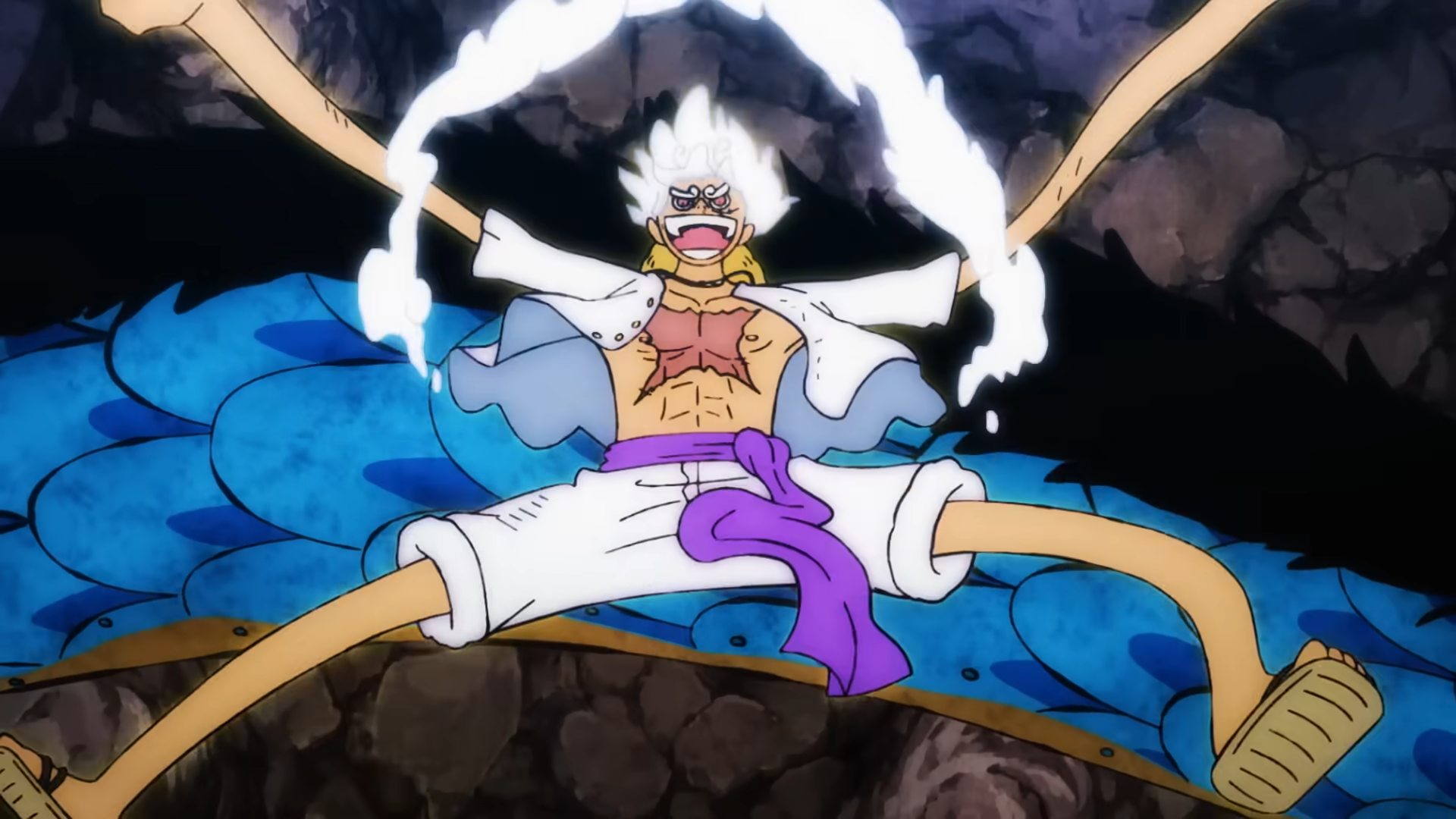Simple guide on what to edit in the games config.ini file to get the game running at a widescreen resolution. 720p @ 60hz.
Requirements
We need to edit the config file in “My Documents”. We need to do this to change the following;
- Change the Resolution to 1280×720 (the game does not support 1280×800 properly).
- Change the Refresh Rate to 60hz. (By default it is 90, this is the reason the resolution wont change correctly)
- Add windowed mode.
Instructions
We need to edit the config file in “My Documents”. To do this on the Steam Deck, go into desktop mode and navigate to the following folder;
/home/deck/.steam/steam/steamapps/compatdata/24880/pfx/drive_c/users/steamuser/My Documents/My Games/The Saboteur™/SaveGames/
Open the config.ini file and change the settings to this;
DisplayProfile 0 ScreenWidth 1280 ScreenHeight 720 TextureQuality 3 SliceQuality 2 ClipRange 3 ObjectQuality 2 RainDensity 75 Shadows 1 RefreshRate 60 PostProcessing 1 VSync 0 Windowed 1
What this does is change the refresh rate to 60hz, turned off v sync and also added a line to force windowed mode. Lastly i used a 720p resolution as 1280 x 800 seems to stretch a 4:3 resolution and is not proper widescreen.
Also remember to change the controller setting on steam to Gamepad as by default it is set to Keyboard and Mouse.
NOTE: Apparently the refresh rate can go as high as 85hz before effecting the resolution but have only tested 60hz.